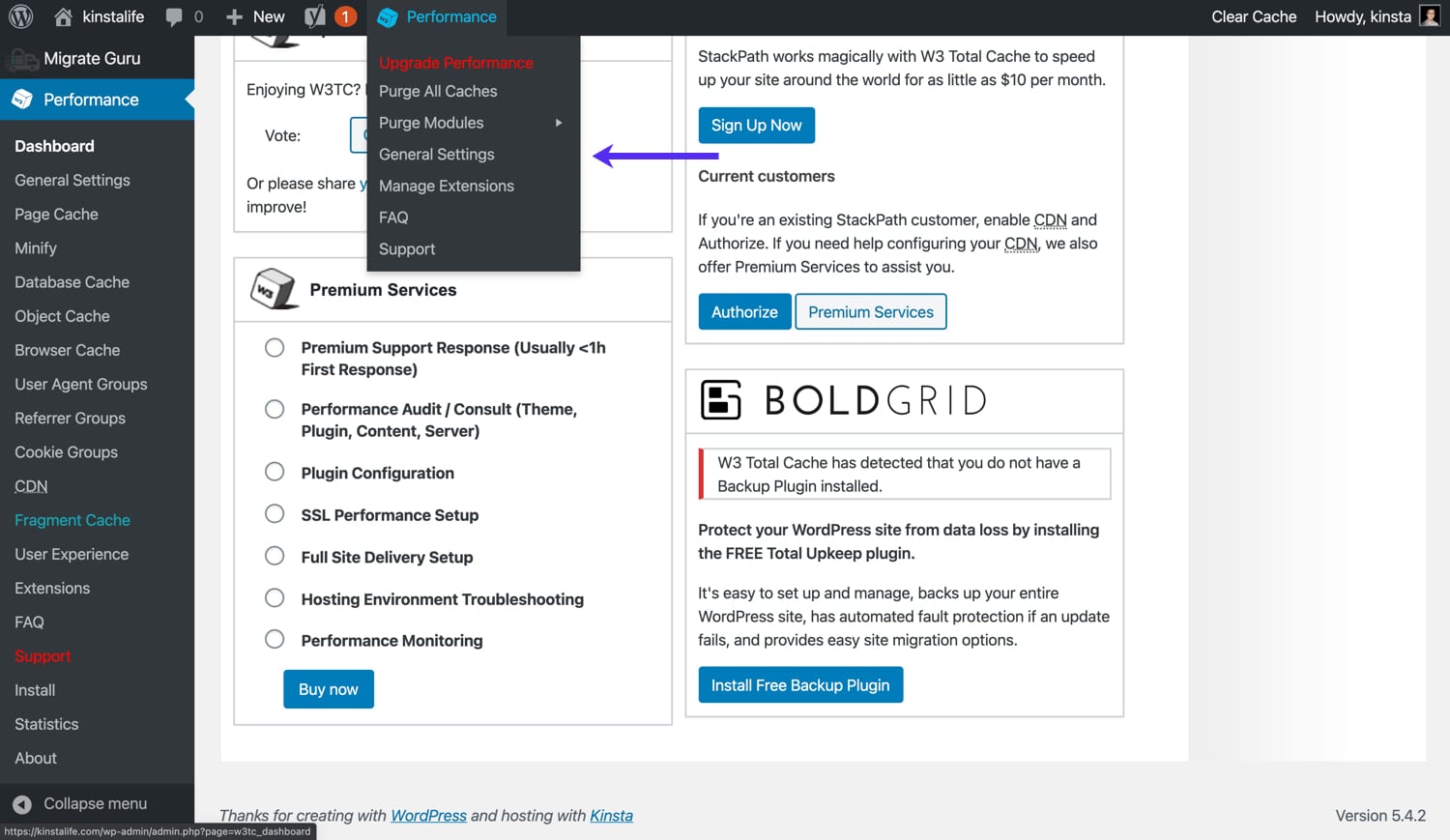Ways to Leverage Browser Caching by W3 total cache WordPress plugin configuration for superfast website
After completed with General Settings, click on Minify inside the Performance menu item located in the Dashboard’s left menu and you will land at the Advance Minification settings below.

Rewrite URL Structure
After clicking Minify inside the Performance menu it is recommended to enable Rewrite URL Structure because Using query string variables on resources like this tend to reuse in increased page load times, so enable this option by clicking save all Settings button .

HTML Minify Settings
After clicking Minify inside the Performance menu it is recommended to enable below HTML Minify Settings as shown below as shown below so enable this option by clicking save all Settings button .

JavaScript Minification Settings
Based on our experience with different servers and clients, we recommend below Settings as shown below so enable this option by clicking save all Settings button .

CSS Minify Settings & @import Handling
Try to First, enable CSS minification. Next, enable the option for line break removal In contrast to JavaScript, CSS isn’t as likely to be affected by removing whitespace. Secondly, choose Process for @import handling as shown below so enable this option by clicking save all Settings button .
.

All above top settings are well tested so as to make your website faster ,but remember each settings need to be individually tested so as to avoid any problems
4.Import / Export Settings w3 total cache configuration
After completing the above procedures for Settings w3 total cache its time to take complete backup of this settings Follow below steps
- Click on Import / Export Settings in W3 Total Cache’s General Settings Page and then Click to Download the settings file from your server.
- Keep the Downloaded settings file for future use if your site crashes, or you accidentally reset the settings, you will have a file to backup.

Watch How to Configure W3 Total Cache WordPress plugin to speedup Your WordPress Site without coding
This ends our Advanced Page Cache settings of W3TC. If you have any questions, don’t hesitate to ask below.