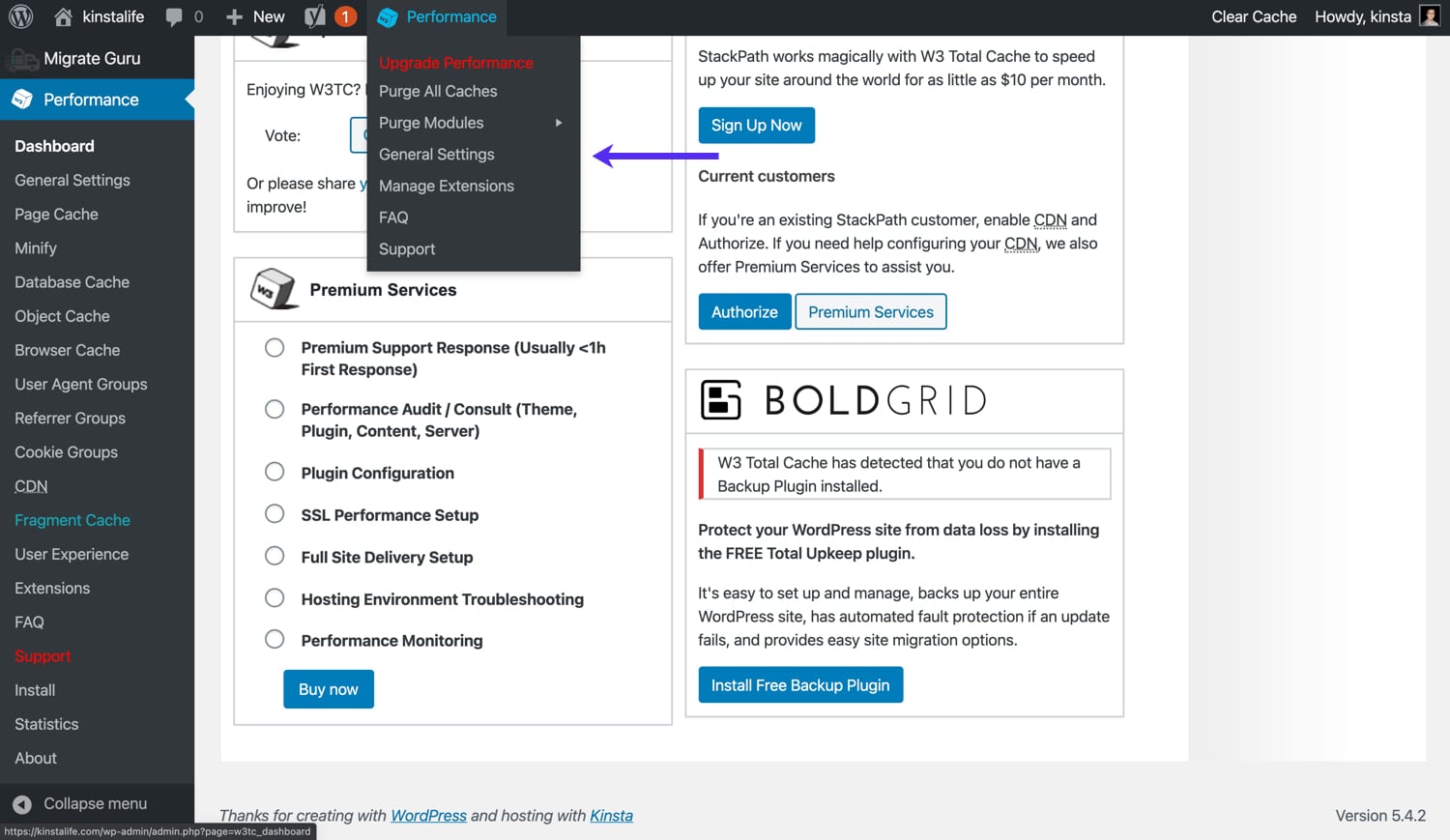Ways to Leverage Browser Caching by W3 total cache WordPress plugin configuration for superfast website

C) Database Caching
Go to Database Caching and it is recommended to click to turn it on and click save all Settings button

Our recommendation for beginners when choosing Database Cache Methods is to use the Disk option for the Database Cache ,but please test and analyse the site’s speed before you go with Disk option
Database Cache Methods

D)Object Caching
Go to Object Caching and it is recommended to click to turn it on and click save all Settings button

Object Cache Methods
Our recommendation for beginners when choosing Object Cache Methods is to use the Disk option for the Object Cache ,but please test and analyse the site’s speed before you go with Disk option

CDN (Content Delivery Network)
Go to Content Delivery Network option and it is recommended to click to turn it on and select your Content Delivery Network from the drop down list like. MaxCDN is one of the most known paid CDN whereas CloudFlare has both Free & Premium packages and click save all Settings button .

Advance Page Cache settings
Advance Page Cache settings
After completed with General Settings, click on Page Cache in the left menu and you will land at the Advance Page Cache settings below.