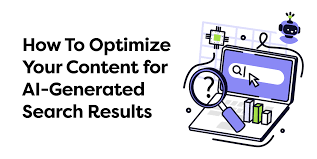CRM for Windows vs MAC– The Top 5 Differences
There are many different platforms of CRM that can be used on computers today. Each of these platforms can be used with relevant types of operating systems. There are certain CRM applications that are suitable for Windows while there are those that are suitable for Mac computers. There are five major differences between CRM for windows vs mac .
1. No Cross-Overs!
To begin with, a computer that has Windows will only run applications that are suitable for only windows while a computer that uses Mac will have applications that are suitable for Mac only. Several companies that make applications and software are aware of this issue and they often create their software knowing that there are different kinds of operating system. CRM for Windows will not work on a machine that uses Mac because the machine will require CRM for Mac. There can be one cross over software packages that can be used for both.
<img title="CRM for Windows vs MAC– The Top 5 Differences” alt=”Windows vs MAC” src=”https://share-ask.com/wp-content/uploads/Untitled-240×300.png” width=”240″ height=”300″ />
2. Ease of Use
Since the Windows computers are more common, it goes without saying that CRM that is intended for Mac is not in as much demand as CRM for Windows. This is probably down to the fact that many people tend to think that using Mac computers is difficult therefore they often stick to Windows computers. As much as there might be truth in this, there is also the fact that if you are used to Mac computers, you will find them easier to use as compared to the Windows computers. Therefore the ease of use of these operating systems is somewhat relative.
3. Compatibility
For windows computers and devices, there are specific CRM options that can be used. The Mac devices are also able to access their own version of the CRM software in the name of CRM for Mac and this software can be used on several devices like the iPod Touch and iPhone. The CRM used on these devices is quite well laid out and very suitable for small businesses. It helps them boost their contact management and helps them to better their sales automation as well as better their customer service as a whole.
4. Strength in Database Management
Most experts have stated that CRM for Mac is not as strong when it comes to database management. Keeping track of all the contacts and managing them can be a real tricky situation especially since the idea of social networking is now taking over the entire world. Therefore the Windows platform seems to offer a little more in terms of maintaining a strong database as compared to the Mac platform.
5. Managing Contacts
Since Apple offers benefits in terms of contact management, it comes as no surprise that there have been no massive developments in that perspective. As such, when you are employing CRM for Mac, it will emerge that the contacts’ tool needs a little more tweaking for it to be perfect enough for the company. Some of the newer Mac operating systems have the split window view when it comes to contact groups as well as contacts. This gives users a little trouble when they are dealing with CRM. The windows platform on the other hand always has applications and software being upgraded to suit its dynamism.
About author:
Lawry Matteson is fresh content writer and supplier for webCRM – an online hosted CRM SaaS (Software as a Service) provider since 2002. He is passionately committed to writing about latest CRM strategies, guides, tools and social media coverage, when he is not out walking or cycling.
Lawry Matteson is fresh content writer and supplier for webCRM – an online hosted CRM SaaS (Software as a Service) provider since 2002. He is passionately committed to writing about latest CRM strategies, guides, tools and social media coverage, when he is not out walking or cycling.