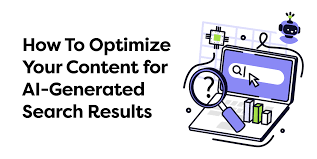Why Does My JBL Headphones Keep Turning Why Does My JBL Headphones Keep Turning Off? — See Causes And Solution Here
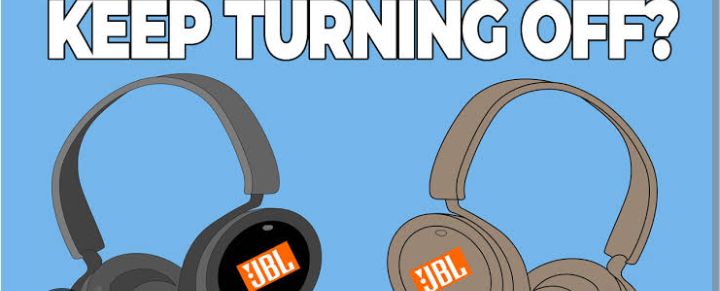
Your JBL headphones may turn off because of a drained battery. When the battery is without charging, it may cause your JBL headphones to switch off abruptly without notice. That is one of the major reasons behind your headphones turning off. Another reason why your headphones keep turning off may also be a a result of poor Bluetooth connection between the device and the headphones. When the headphone is used far away from the smartphone, the Bluetooth connection may begin to be disconnected slightly. There are several other reasons why your JBL headphones may turn off abruptly. In this article, you will be reading a detailed answer to this question — why does my JBL headphones keep turning off? Let’s consider other major reasons why this may happen.
Reasons Why Your JBL Keep Turning Off
In this section, you will be getting to know other detailed reasons why your JBL may keep stripping off when being used. Here are some likely reasons for this:
1. Declining Battery
JBL headphones are known for the durability they offer. That means if properly taken care of, they can be used for months or even years. However, through those years of usage, the battery may begin to decline and lose its power. When this happens, this can cause the headphones to switch off at any time. The battery of your headphones works the same way as the battery of a smartphone. When a phone’s battery is bad or has been used over time, its power retency may begin to decline. So, similarly, your JBL headphones may experience this and may strip off when the battery becomes bad.
2. Bluetooth Connectivity
Another reason why your JBL headphones may turn off may also be because of a distant Bluetooth connection. When your smartphone or PC which is connected to your headphone is kept far away from the headphone, it may begin to experience a shaky connection and may eventually switch off when the distance between these two is large.
3. Faulty Charger
Your headphone charger can also cause the headphones to strip off. It is always recommended to use the charger that came with the headphones to charge instead of using another kind of charger. When you use another kind of charger that is not suitable for the headphones to charge, it may not supply the needed power sufficient for the headphones to last for a long time. When your original JBL headphones spoil, the best thing to do is to use another JBL headphone charge to charge your headphones.
So far, you’ve discovered the major causes of why your JBL headphones may keep turning off without notice. Now that we’ve known the reason, how then, can you prevent this? That’s what the next subheading is going to solve.
READ ALSO: How To Block A Phone Number On Apple Watch
How To Prevent Your JBL Headphone From Turning Off
We’re going to be reading some ways your JBL headphones may turn off. Here are some recommended tips:
1. Reset Your JBL Headphones
When your headphone starts turning off without giving prior notice, the first thing to do is to reset your headphone. This would restore the headphones to their default settings and would be back to normal. If you don’t know how to reset a JBL headphone, you can see the steps here.
2. Change Your JBL Battery
As seen earlier in this article, the battery may be the reason why your JBL headphones may strip off. However, if you suspect that the battery may be the cause, you can make a move to change the battery.
An original JBL battery can be bought in e-commerce stores such as Amazon. When you get the battery, you can fix it yourself or give it to a phone engineer to fix it for you.
To fix it, open the left earpiece and remove all the screws that you see. When that is done, you will see the battery of your JBL headphones. Remove the old battery and insert the new one. With that, you are done.
3. Stay Within Bluetooth Range
When you stay far away from the Bluetooth-connected devices, you may lose connection and your JBL headphone may turn off as a result. To curb this, stay within Bluetooth range. You need to make sure your PC or smartphone is close to your headphone when you use it. Don’t go far away from it. If you need to go far, take your smartphone or PC along to prevent loosened connectivity.
FAQ
Why do my JBL headphones keep cutting out?
Your JBL headphones keep cutting out because of the Bluetooth range between your device and your headphones. When you go nearer to your smartphone, you will experience a more smooth connection.
Why do my headphones keep shutting off?
One likely reason why your headphones keep shutting off may be because of the battery. When the battery of your headphones is bad, it may not be as durable as it used to be when you bought it.
How do I keep my headphones from cutting out?
To keep your headphones from cutting off, remove any interference from the headphones and smartphone. Another way to keep your headphones from cutting out is to keep the distance between the headphones and the smartphone shorter.
Are JBL headphones loud?
JBL headphones are one of the best audio devices you can buy. They transmit great sound quality and if used properly, can last a long time.
Can I connect my JBL headphones to my PC?
You can connect your JBL headphones to your PC. You can either use the audio jack to make a connection or connect it via Bluetooth.
Conclusion
JBL headphones are headphones that work with Bluetooth connection. So when you are out of the Bluetooth range or a barrier blocks the Bluetooth connection, your headphones may turn off. Several other reasons why your JBL headphone may turn off has been highlighted in this article. So, if your headphone turns off without notice, you know what to do.