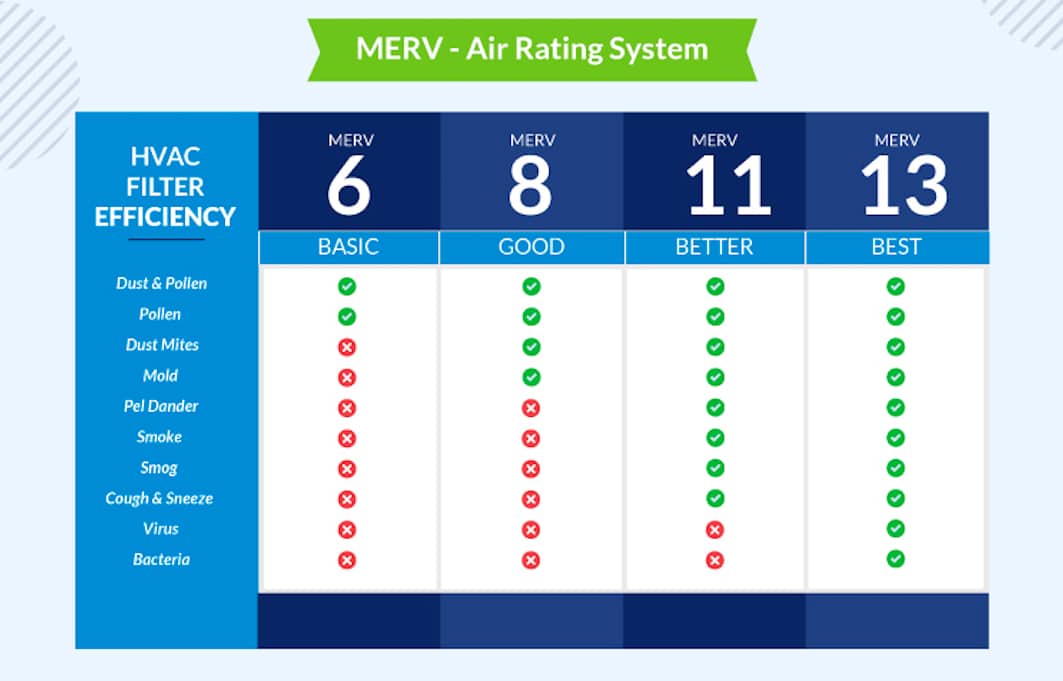Use Hootsuite to Get More Twitter Followers Quickly
Listening is what the the social media marketing campaigns focus on. So let me uncover five often underused Hootsuite methods for listening to targeted conversations on Twitter, as well as Facebook, Instagram, and YouTube.
Get Familiar with the basics of HootSuite to get more Twitter followers
There are five basic Hootsuite features, and you’ll never get anywhere with the more advanced features until you get familiar with them first:

- Home Feed: the infamous Twitter Timeline with all of your unfiltered tweets from all of the accounts that you’re following. While this is useful to have a glance at occasionally, most of your efforts to get more Twitter followers with HootSuite via better listening will not take place here.
- Mentions: This is where every tweet mentioning your Twitter hashtag shows up. This is very important to pay attention to as these people are trying to engage with you, you need to listen to them. Maybe they have shared your content, or they’re answering a questions you’ve posed on Twitter.
- Sent tweets: Explains itself, every tweet you’ve sent out is here. Check in to see which tweets you’ve sent recently and how people have interacted with them. You can find ideas for future content here.
- Direct messages: Where your private messages go. Rather than hiding away in a tab along the top, like with the standard Twitter layout, Hootsuite puts them out there with the rest of your Twitter messages.
- Future tweets: The area where tweets scheduled for future tweeting are kept. If you’re smart, you’ll use this to your full advantage.
Ok, that’s the basics of your Twitter dashboard in Hootsuite, and the basics of how you’ll find more Twitter followers on Hootsuite. Once you have an established following, such as by getting a quick Twitter followers boost, you’re ready to move on to the good stuff!
Twitter lists on Hootsuite for better presentation
The whole point of using Hootsuite to get more Twitter followers is to become a better listener, not a better tweeter. Twitter lists is how you can do this by segmenting your important information in up to ten different columns on one tab.
How lists help you become a better listener is simple. You can add certain users to your lists, those that are really making an impact on your business, and follow them within these columns rather than the unfiltered Timeline.
Examples would include:
- A basketball store following famous athletes in one list, and basketball shoe companies in another.
- A book store following popular authors in one list, book companies in another, and relied upon review websites in a third.
- An audio/video store can follow TV shows in one column, the actors from those shows in another column, and the parody accounts of both in a third.
The point of using Twitter Lists in Hootsuite to get more followers is to better organize your listening. Many of the people you’re following are not going to be on point with the content you need to stay on top of. Using Twitter Lists helps you get those people front and center.
Listen to those on Twitter with Klout by using Hootsuite properly
To start, the Klout feature is only available to those with paid accounts; the Pro or Enterprise. This useful feature involves a service from outside of Twitter coming into Hootsuite, and is well worth the money, and the time to set up.
Klout is a social influence measurement tool. The algorithm measures how influential people are via their social media activity. When this is presented to you through Hootsuite you gain more insight into who you should be speaking with.
You can take those lists from above and find the most influential people within them, further refining your efforts to gain more Twitter followers via Hootsuite. For instance, you may be following a basketball player with a big following, but they may never engage with them. These people will have lower Klout scores, and rightly so as they don’t have as much influence.
How this will work is you go to the Twitter List you want to apply Klout to. A slide will give you range of 0 to 100. A good minimum is around 50. Slide the bar up to 50 and it will automatically filter out everyone below that mark in that Twitter List. You are now listening to the best people in the niche you’re in!
Never take a new Twitter follower for granted
As you’re working through all of this listening, you still need to talk. Having a quick “Thanks for following” exchange via a tweet, or direct message, can do a lot to keep people listening to you.
You will find these new Twitter followers in HootSuite’s “New Followers” column. Rather than sending a generic message, pay attention to this column, click on some names, and do something a little more personal.
Get that personal touch by taking a few minutes to look at their content and retweeting what works for your content plans – this is you listening again. It’s a better way to say “Hello, thanks” than just writing a few words as it gives them instant credibility.
Use Hootsuite apps to really amp up your Twitter campaign
Adding in Hootsuite apps will help increase your ability to listen to multiple social media platforms at once. You can install apps that will help you monitor:
- YouTube
- WordPress
- Mailchimp
- Foursquare
And over 80 others. With your finger instantly on the pulse of these power social tools you can quickly share, plan content for future posts, and choose content to tweet out – all in one place! This, of course, is one of the true strengths of using Hootsuite to get more Twitter followers as everything happens on one dashboard.
Dashboard from Wikimedia Commons.