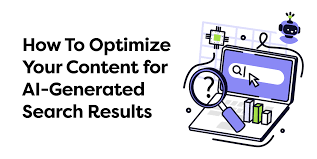Are You A Lawyer? Check Out These Top iPad Apps That Will Make Your Workday Easier
Top iPad Apps for Lawyer
Due to the increase in the number of attorneys who use iPad in law practices, several applications have come up to assist them accomplish various tasks. Some lawyers employ the apps to create a paperless law office, while others use the apps as tools to enable them work remotely or when sitting in the courtroom.
The iPad is a revolutionary tool, which will elevate efficiency in any law firm. Whether you wish to telecommute, operate some paperless law office, work remotely, or have a virtual law practice, iPads are must-have devices for any modern law office. Are you a lawyer? Check out these iPad apps that will make your workday easier.
Top iPad Apps for Lawyers:
Dropbox:
This is a file sharing system that allows its users to share files, like photos, videos, documents, and so on, from device to device, whether it is a PC, iPad, iPhone, Blackberry or Android device. Every file shared via Dropbox folder is shared automatically among the devices of the people authorized by the attorney to access the files. The use of iPad Dropbox app allows lawyers to carry their iPad to the courtroom to read and notate client files instead of carrying paper files. It is among the best tools, any lawyer can install in their iPad if they want to create a paperless law office. Bigger files are more beneficial to a lawyer when it comes to using Dropbox.
ReaddleDocs:
This helps to manage documents stored on an iPad so that they can be accessed anywhere. It can access MS Office documents (PowerPoint, Word, and Excel), PDFs and Apple iWork files. PDF files in ReaddleDocs are highlighted with multiple colors while notes can be added to the files directly. Files can also be downloaded or uploaded using the file sharing services like Dropbox, iDisk, GoogleDocs, and MobileMe.
Being a great iPad application for lawyers, it is a perfect tool for marking and reading trial transcripts and depositions. With this app, you can tab useful pages, highlight important passages and add reference notes from an iPad without opening the file on your computer.
Fastcase:
This iPad app offers portable access to the whole legal research system and Fastcase law library completely free of charge. The app generates legal research results at great speed, permitting users full access to federal and state cases in the entire United States. Extra services can be found by upgrading to full Fastcase subscription. Fastcase iPad app allows lawyers to do legal research without having to leave the courtroom.
Penultimate:
This app converts an iPad into a legal notepad. Rather than write notes on a paper, lawyers are able to use stylus or a fingertip to put down notes on the iPad. Handwritten notes are saved as PDF files or sent as email. It also allows you to sketch. While this program cannot be able to completely replace paper for people writing in small prints, it is a good way of jotting down important notes, phone numbers, or any other information while travelling. Since it can be erased, penultimate is great for brainstorming ideas too.
Circus Ponies Notebook:
This is an important tool used to organize and complete research, notes and case files. Certain attorneys use it as a trial notebook in a court where they just carry an iPad instead of boxes of file folders, transcripts, and other paperwork piles developed for trial preparation. With this app, lawyers can organize case notes, use search function to get referenced word, move from document to document within a Notebook file, and take notes on documents displayed directly in a file. The voice annotation feature can be activated to ensure no word is missed.
TrialPad:
This iPad app can prove useful in organizing case presentations within the courtroom. Unlike several apps that have just been adapted by lawyers, the app was designed specifically by lawyers to be used in the courtroom. It enables lawyers to organize, manage and annotate case files for court proceedings, mediation presentations, jury trials and other related settings.
Using a photo or document in the TrialPad requires its conversion to a format that is compatible with the Adobe PDF. With tools like highlight, redact and redline, TrialPad permits users to display exhibits and images using a monitor or projector.
Author Bio:
Robert Bryant is a blogger and works with JoeyGilbertLaw – Theft Attorney Reno. He likes blogging about online strategies that are related to Social Media, Online Marketing and Legal issues.