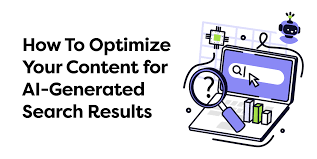The Best Video Editing Setup for Aspiring Creators

If you’re an aspiring video creator looking to step up your production quality, having the right video editing setup can make a huge difference.
I’ve tested out many different hardware and software configurations for editng videos – from beginner basic to pro level. In this article, I’ll share my recommendations for the best video editing setup at any budget or skill level.
What Makes a Good Video Editing Computer?
When shopping for a device to use specifically for video editing, there are a few key specs to look out for:
1. CPU
The central processing unit (CPU) handles most computations and tasks on a computer. For video editing, a more powerful multi-core processor like an Intel Core i7 or AMD Ryzen 7 will allow you to render and export videos faster.
2. RAM
Random access memory (RAM) allows your computer to multitask and quickly access data. 16GB is the sweet spot for video editing today, but 8GB is still sufficient for beginners.
3. Storage
Quick and reliable storage is important for a smooth editing experience. Solid state drives (SSDs) greatly outperform old hard disk drives (HDDs).
4. GPU
While not absolutely necessary, having a dedicated graphics card like an NVIDIA RTX or AMD Radeon can significantly speed up rendering and visual effects.
Picking the Right Laptop or Desktop for Best Video Editing Setup
When selecting an actual computer, you’ll need to choose between laptops and desktops. Here are the upsides of each:
Laptops: More portable if you need to edit videos on the go. Look for higher-end models focused on creators.
Desktops: Offer better performance and customizability for your budget. A wider range of components and easier upgrades over time.
I recommend laptops if you value mobility or have a strict budget under $800. However, desktops provide better price-to-performance for intensive video editing thanks to their increased power and thermal headroom.
Here are some specific computer suggestions priced competitively as of early 2023:
Budget Laptop Pick Under $900 – Acer Swift 3
For creators getting started with lightweight video editing, the Acer Swift 3 is a reliable pick even at under $700.
You get a current gen Intel Core i7 processor, 16GB RAM, 512GB SSD, and bright 14 inch 1080p screen. Build quality is also decent for a mainstream laptop.
While the Swift 3 uses integrated graphics instead of a dedicated GPU, it can still tackle simpler editing projects like YouTube vlogs or social media videos. Just don’t expect super fast renders.
Mid-Range Desktop Pick Under $400 – BMAX X570S Creator Edition
Desktops let you get more processing muscle for your money. At around the $1,500 point, the compact BMAX X570S Creator Edition packs serious creator performance into a mini tower chassis.
Highlights include an 8-core AMD Ryzen 7 5800X, 32GB DDR4 RAM, 1TB NVMe SSD + 2TB HDD, and NVIDIA RTX 3060 12GB graphics.
There’s also built-in WiFi 6 networking. You’ll be able to edit and render 1080p and 4K video smoothly with professional software like Adobe Premiere Pro and DaVinci Resolve.
Compared to equivalently priced gaming PCs, the Creator Edition prioritizes content creation workloads instead of just chasing the highest frame rates. And you still have four wrap-around RGB light bars for style.
High-End Desktop Pick Under $2,500 – Puget Systems Deluge E3
If you have more Room in your budget for a powerful desktop, boutique builders like Puget Systems offer sublime editing PCs with deluxe components.
The Deluge E3 model is specially designed for Adobe Premiere and After Effects. You’re looking at an AMD Ryzen 9 5950X, 64GB RAM, 1TB SSD + 6TB HDD, and your choice of NVIDIA RTX 3070 Ti or Radeon RX 6800 XT graphics.
The clean and toolless Deluge EVO case also maximizes airflow and upgradability.
Premium parts combined with Puget’s specialized testing and benchmarks result in a buttery smooth editing experience. And you get their lifetime labor warranty plus remote tech support.
For complex 4K, 8K, HDR, or 360° video projects, the investment is well justified.
Essential Software for Both Windows and Mac
Beyond capable hardware, your video editing setup is incomplete without the right software. There are many great options out there – both paid and free. Based on popularity and performance for creators, here are my top recommendations:
1. Adobe Premiere Pro
The industry standard for professionals. Lots of depth despite a steep learning curve. Includes tight integration with other Adobe CC apps like After Effects and Photoshop.
2. DaVinci Resolve
Amazingly full-featured for free. The Studio version adds collaborative tools and accelerated effects for $300.
3. Final Cut Pro X
Exclusive to Mac users. Loved for its optimized interface and ecosystem. $300 one-time purchase.
HitFilm Express – PC/Mac, Famously feature-rich free editor. Upsells to the Pro version are reasonably priced.
Of course, you can achieve fantastic results with any familiar editing platform from Vegas Pro to Filmora. As a creator, choose the one that best matches your workflow style and technical needs.
Computer Screen and Accessories for Video Editing Setup that Aid Comfort
To complete your physical workspace setup, a large high resolution monitor lets you view your timeline and preview at a glance.
I recommend aiming for at least a 27 inch 1440p display like the excellent LG 27GP850-B currently at $300 on Amazon (Also Amazon’s choice).
Also invest in an ergonomic computer chair and desk, keyboard, and mouse so you can work for longer stretches pain-free. Having ample desk space for documents and supplemental storage helps too.
And if you use external HDDs or SSDs frequently, consider a powered USB hub. It will keep your drives spinning properly while connecting several at once. Sabrent’s 10 port 60W hub is a versatile dock for $60.
Now, Putting It All Together for the Best Video Editing Setup
As you can see, amassing an awesome video editing setup requires carefully choosing each element based on need, budget, and future upgradability.
Invest mainly in maximizing your performance first with a capable multicore CPU, ample RAM, and fast SSD. Then down the road, you can always add accessories like an extended monitor, drawing tablets, or deeper storage.
No single perfect recommendation exists for everyone. But the options here aim to guide you through building a well-rounded editing computer at common price points.
The main goal is eliminating performance bottlenecks so you can focus on creating amazing content rather than frustrating lag or export waits!
With the right setup, your toolset disappears so creativity becomes instinctive. That is the dream for every ambitious video editor or content producer.
6 Pro Tips for Improving Any Video Editing Setup
1. Place your computer and monitor on an organized, height adjustable desk for better ergonomics. Sitting in a healthy position avoids strain over marathon edit sessions.
2. Keep background noise levels low with acoustic paneling or isolation shields. Reducing echo helps you mix audio accurately.
3. Calibrate your screen colors so footage appears correctly while editing. This prevents oversaturation or clipping that viewers would see.
4. Set up multiple drives for organized project and media files. Use an SSD for active work, HDD for older archives, cloud storage for backups.
5. Clean up cable clutter with ties, sleeves, and wraps to avoid messy tangles under your desk. Makes hardware swaps easier down the road too.
6. Invest in specialized equipment if you focus on lighting, sound, photography, 3D work, etc alongside video editing. Expand your peripheral ecosystem over time.
It’s a wrap!
Having the ideal video editing setup available can inspire you to become a more prolific content creator. With a well-rounded computer, software, displays, accessories, and organized workspace—the technical limitations disappear so creativity flows freely.
The recommendations shared here aim to help you build a high-performance yet comfortable editing environment tailored to your budget.
Start with core components that eliminate performance bottlenecks, then continue enhancing your setup over the long run. Your dream desk might not happen overnight, but by investing in the right foundation for smooth editing now, you allow your skills unlimited room to progress.
I’m excited for you take the next step towards visually compelling videos that spread meaningful messages worldwide. Keep pushing the creative boundaries, no matter which tools you wield to get there!