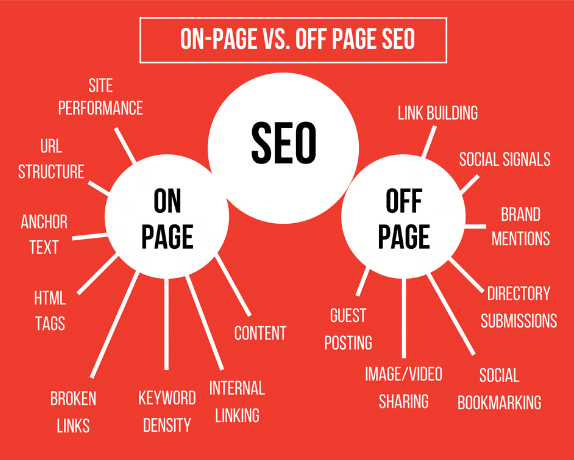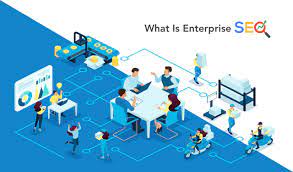SEO Tutorial-How to change your Domain name without losing Your Current Google Rank

There comes a time when you have to move domains for one reason or another. Maybe you’ve recently re-branded your company or maybe there are a couple of things you want changed to catch up with technology. Whatever your reasons for changing your domain, it is imperative to undertake this process with due care to avoid losing all the SEO authority you’ve spent years building.
Before we discuss the procedure of moving to a new domain, let us first tackle some common questions about a typical move in below seo tutorial.

Do 301 Redirects cause loss of link juice?
Matt Cutts, Google’s SEO lead voice, recently confirmed that 301 Re-direct links pass 100% of the link juice. Even though he cautions that this may change going forward, as of now, Google’s stand is that your 301 re-direct links are still a perfect way to cement your sites online authority. This is a non-issue, at least for now.
Does the age of my site matter?
Some SEO gurus argue that the age of a site can affect its SEO performance. There are those who however think to the contrary. Here are some two popular theories on how Google may utilize a site’s age in rankings.
* Domain Age Theory:
This theory claims that Google tends to rank older domains higher. This theory has some aspects of truth given Google’s acquisition of a filed patent on domain age and rankings back in 2005. In addition, Google’s lead voice, Matt Cutts hinted that domain age is a factor in ranking algorithms.
* Sandbox Theory:
This theory goes that there is a temporary algorithm penalty (sandbox) that Google uses to force newly created sites to rank at the bottom end until they’re cleared from the sandbox. Evidence to support this theory is somewhat sketchy and pretty inconsistent.
So does age really affect your SEO fortunes? Well, at the moment we can only speculate that it indeed does.
What about too many 301 Redirect Links?
Apparently having too many 301 re-direct links can attract a Google SEO blow. There is a Google algorithm that is created to catch those buying and 301ing domains to cheat the system. This is a wakeup call to those who are fond of buying domains just because they have some pre-existing links to inflate their online authority.
It is unfortunate that this new algorithm may punish a few innocent movers as well. Simply put, too many 301 re-direct links may look unfavorable to Google and you’d therefore be risking a rank below if you’re caught using them.
How To Change Domains Without Suffering a Google Blow
Word of advice:
Be sure to do lots of research before you move domain. This will help you to cater for your current and future expansion needs. You also want to ascertain if the domain name you’ve chosen is correct. Avoid the temptation to make other changes alongside the domain change. This will help to minimize errors. In addition, if any errors come up, it’ll be easy to track them down and debug them.
Be sure to research on domain history too:
Some domain change horror stories are caused by purchasing a domain with a pre-existing Google penalty or bad history. It is extremely important to do some research before changing domains so you avoid moving to a domain that may sink all your fortunes deep down in just one night. Check the authenticity of your backlinks using Google webmaster.
You also want to check if the domain has previously been blacklisted for using spam content. It is also wise to check for drastic drops in Google organic traffic using Google analytics to evaluate the domain’s past trends.
Well in reality, no domain change is guaranteed to be without any significant hiccups. However, you can avoid a huge SEO blow if only you execute your move properly. We break down the whole process below.
1. Step One:
Screen your new domain for any indications of past penalties or spam. This tip is only applicable when buying a domain that has previously been in use.
2. Step Two:
Submit an XML sitemap for your initial domain and ensure that it is registered and verified with both Google and Bing.
3. Step Three:
Create fresh content for your new website. This includes a new contact page, blog post and description page. It’s also wise to create something people will want to link to. Next up; launch your site and publish the content you created for it.
4. Step Four:
Get your new domain registered and verified with Bing and Google’s Webmaster tools. Build a couple of editorial, white-hat links leading to the new domain. Give the new domain several months to mature.
5. Step Five:
Be sure to test the process of 301 redirect by first copying the contents of a sub-domain. If everything works perfectly well, continue redirecting but keep a keen eye on your SEO performance. This will ensure that you locate any problems promptly.
6. Step Six:
Post a 404 page on your previous domain with a message to redirect visitors to your new domain. While still at it, try to get a portion of your previous site’s backlinks switched to your new site. If there are any broken links, this is the perfect time to remove or update them.
7. Step Seven:
Google has a change of address tool that you can use to speed up the migratory process. Be sure to try it out. To help Google index any new pages that weren’t on your old website, be sure to submit a new sitemap for your current site.
Also, check for diagnostic errors and fix them immediately using Webmaster Tools. Remember to keep checking your search engine performance just to be sure that you are safely on top (or at least headed there).
According to Matt Cutt, if well executed a typical change of domain should not cost you more than 5% of your current traffic. So, ensure that you are playing by the rules no matter what it takes. You surely don’t want to take short-cuts and end up regretting later.
We hope that you are going to follow the tips outlined above to the letter. Remember, recovering SEO rankings after changing domains is not an overnight affair; you have to remain patient and committed to making the most out of the move. All the best!
Author Bio:
Robert Bryant is an online consultant for Beaver Mountain – log homes. He likes blogging about online strategies that are related to Social Media, SEO, Online Marketing etc.