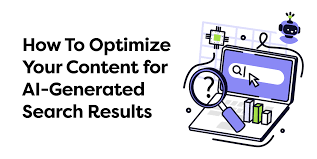Quick Guide: Importance of Wireframe, Mockup, and Prototype

Knowing when and how to use wireframes, mockups and prototypes is a characteristic of one of the best IT agency in London. Clients often see the 3 as different options and fail to understand how each of them contributes towards the final design.
The best IT agency in London however will argue that making these a case of either or will affect the final design. Understanding the role of each of them in the predevelopment stage will help to clear the misconception.
Wireframe
This is the initial sketch of a design that incorporates the different ideas that have been discussed. It puts together basic elements and positioning of content. Designers are able to visualize the functionality of the design that initially existed only as scattered thoughts. Just like you would lay a foundation for a building, a website or app needs a wireframe as its foundation
The wireframe is not visually impressive, it does not have exciting graphics and may not even have color since it can even be drawn on paper with a pencil. It is, however, key to bring out the following:
– Illustration of the page structure.
– Visualization of spoken ideas.
– Demonstrate interface performance.
– Provide a glimpse of the functioning of related pages.
– Assessment of usability and make changes according to observations.
– Observe the presentation of information on particular screens.
Mockup
Mockups are the color representations of the wireframe. They have more detail added to them with shapes, color, and graphics all being part of the mockup. In some cases, they can even have actual content to create a clearer visualization of a concept. We have seen these when phone makers leak mockups.
In the mockup, designers can see just how viable certain combinations are and whether the colors will blend with the content. There is a more realistic feel of the final design in the mockup than in a wireframe. The mockup serves the following purpose:
– It helps the design team decide on visual aspects of the design like color schemes and style.
– Shows the users/client what the interface will look like.
– Represents the brand identity as it will appear in the design.
– It provides a platform to experiment with different looks for the final product.
– Removes doubt about the final design’s appeal.
Prototypes
These are refined mockups with high fidelity visuals. It brings to life everything that has been decided on so far except for the actual coded site or app. Most clients are impressed by the prototype because it seems very real and that is why they may think it is more important to have a prototype than a wireframe or mockup.
The prototype can create a connection between the entire collection of elements and present an interactive flow. By observing the prototype, designers will be able to decide what developments to make going forward based on the insights they have perceived from the prototype. It serves as a tool for testing and learning.
With the prototype, you can get feedback from non-IT individuals because this is a highly interactive representation of the final design. Even the smallest detail can be analyzed to determine if it is contributing to a better experience. The prototype however will require more investment in terms of time and money. The prototype provides the following:
– An opportunity for A/B testing
– Demonstration of interactivity and not just visualization
– An opportunity for the collection of feedback from users and client
– A chance to try the performance of the product before it goes live.
Importance of all Three
The design process should incorporate all three stages. They all contribute towards the success of the final design so none of them should be sacrificed in favor of the other. An idea in a client’s mind can only be understood if it is processed through the 3 stages.
The wireframe is the foundation that helps the team of designers understand what they will be creating and it puts together scattered ideas into a structured frame that everyone can see and agree on its achievability.
The mockup takes it to the next stage with more visually catchy ideas added to the structure. Features like buttons, content, and graphics are brought to life in the mockup, but all that is just static.
The prototype then brings everything to life for a realistic demonstration of what the final design will look like and how users will be able to interact with it. This is a testing stage that determines what will be added and what will be removed in the final design.
In Conclusion
Despite the considerable investment needed to create a prototype, it cannot be sacrificed as it is the most realistic representation of what the client’s design will look like. At the same time, the mockup and wireframe are important for the designers to understand and determine what the final design will look like and how they will achieve the goal they set out to accomplish.