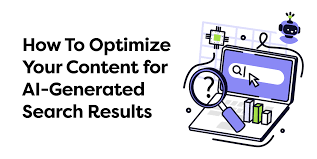How iTunes Manager Quickly Clean up your iTunes library

ITunes library cleanup
If you are the type of person that always wants their iTunes library organized, you should really try out iTunes manager if you have not used it already. It makes everything on your iTunes faster, smarter and easier to use. This application is a simple and innovative way to clean up your music library. It is best for people who have hundreds and thousands of music tracks on their library so that they do not have to go through each file one by one. Here are some guidelines in cleaning up your music library with iTunes manager.

Removal of duplicate media files
Tired of the duplicate music tracks on your library? You do not have to worry about it anymore with the iTunes manager application. It can help users remove the duplicate media files in a much easier way. With iTunes manager, users can choose to remove duplicate files through the actual song name, artist and album. Instead of going through your music library one by one trying to spot the songs that are the same, iTunes manager will make it much easier because it will show all the files that are multiple on your music library. All you have to do after seeing the duplicates is to delete them. It is as easy as that!
Ability to link tracks to play in sequence
If you did not know, iTunes manager has the capability to tie together separate tracks of a single piece of music or cuts from one side of an LP. This is best utilized if the track numbers are sequential and the tracks are under the same album name. This is great for those individuals that want to listen to their favorite songs one after the other.
Joining in CD tracks when you choose to rip them
With iTunes manager, you can tell iTunes to join the cuts before you actually rip them from the CD. It avoids having to link tracks so that they play in the appropriate sequence. Users can find this with the “Join CD tracks” option.
Adds album art
For those who enjoy seeing their songs with album art as they play, iTunes manager can make the job much easier. Instead of going online and researching for each albums cover, the application will do it for you. It will virtually search and find each songs album art and it will add it to your music library so that you can view the album cover whenever a song is playing. Although it is not necessary, it really does make iTunes more presentable, creative and attractive.
Helps in labels and details of each file
Instead of having to type in all the proper details of each song file, which could take up so many hours or even days, iTunes manager can do the tedious job for you. Many people have this problem when it comes to the proper song name, artist name, album name and other details of the song. The application can help fill those gaps out so that the user does not have to worry too much about it.
iTunes manager has many benefits for users that always want to make sure that their music library is organized. Since it could be a very tedious and frustrating job, let this smart application do it for you. It can save you hours in organizing your music list so that you can enjoy everything that iTunes has to offer. Like mentioned above, iTunes manager can gather all the song files that have duplicates so that users can easily spot and delete the tracks that are there more than once. It also has the feature to link tracks so that it can play in sequence for users that want to utilize this element. It could also save time when it comes to ripping from CDs because it can join CD tracks for easier ripping. iTunes manager can also add in album art for a more attractive look of iTunes. Lastly, it could help in properly naming the song file, artist name, album and other details of the song. This application is a time saver and should be utilized by all individuals that love using iTunes.
Author Bio:
Julian is music and technology lover. His passions all came together with Mp3Tagz.com, where he reviews the Internets best music managing software.