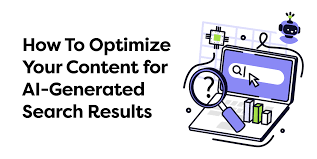How Trello Helps client You To Organize Your Legal Tasks
How Trello Helps client
Have you ever wondered how busy businesses still manage to stay organized enough to deliver their goods and services? Well, this article is going to let you in on the secret: Trello! Trello is like an online Kanban board. If you are unfamiliar with the concept, a kanban board is the name of the board in the squad room of most TV cop shows where cases are categorized and listed in columns- “New”, “Open” and “Closed” cases. The kanban board is a powerful visual tool for keeping track of multiple projects.

While any business stands to benefit from collaboration in an office environment, holding multiple meetings every week can kill time instead of building company momentum. Trello makes it easy to cut the unproductive meetings and instead crowd source the brainstorming session using this web based collaborative productivity tool. What makes Trello so cost effective is that it is easy to adopt regardless of the office environment and free to use.
Trello is designed for use by a team of individuals working on an office project. However, it still works amazingly for one person looking to keep track of various aspects of a project or multiple projects such as business acquisition, a litigation matter or any other client related matters in a solo law firm.
How does Trello work?
* To start a new project, create a new board by going to the ‘Boards’ tab in the right hand corner and selecting ‘New Board’ before naming it in accordance to the project.
* The next task is to populate the new board with lists. Whenever a new board is created, it comes with three default lists; ‘Done’, ‘Doing’ and ‘To Do’ but these lists can be renamed and new ones added
* Your next step is to populate your lists with tasks. This is done by creating cards. Simply go to the bottom of the list title and click on ‘Add card’. Each card should represent a single task. For instance, one card may be filled with ‘Draft response to complaint’ and placed in the ‘To Do’ list.
Drafts are displayed in a list in a compact mode, which is designed to display certain information such as deadlines. When clicked, a card should open up to display a number of options including:
* Set a deadline for the task – you can select the date from the pop up calendar.
* Create checklists within tasks – a progress bar helps you monitor your progress as you check of items from the checklist.
*Attach files such as images, videos and documents – if you are litigating, you may want to attach a court decision, a memo, etc. Since Trello is an online service, you can access the attachment whenever and wherever you work on your client’s matter.
*Add a label – Trello offers a choice of up to six uniquely colored labels to type identification text onto. You may reserve one label for witnesses, another for court appearances. This will make it easier to search for cards with specific labels, such as those labeled ‘witness’.
It is easy to move cards from one list to the other by simply dragging it over. So in case you are about to start drafting a new complaint, you only need to drag the task card labeled complains to the ‘Doing’ list from the ‘To Do’ list.
Solo attorneys can use Trello to:
* perform virtual assistant tasks – attorneys working the virtual assistants can create boards for each new matter the assistant is handling to make it easier to track the progress of each new task.
* Marketing board – solo attorneys need to track their marketing goals and ideas to identify what work and what doesn’t.
* Upcoming deadlines – in the legal profession, attorneys are given set deadlines to follow once a case is filed. Trello allows the creation of a board labeled ‘Deadlines’ which can be used to organize tasks visually for easy tracking and completion.
Small firms can use Trello for:
* Managing matters – Create Trello boards for clients with complicated matters where the tasks have to be shared among various staff members.
* Project collaboration – once added, a new user will be able to create new tasks, post comments and move tasks while keeping everyone else attached to the board informed of the changes.
* Open Door-board – The boards are used to encourage employees to suggest new ideas to the firm; such as proposing changes to improve the practice.
Depending on your specific client needs you can set the board to be accessible by other users such as your clients, if they wish to keep abreast with your progress on the matter or by another legal professional working on the matter with you. You allow specific people access by sending them an email invitation. The invited users will only be able to access the specific board that they were invited to.
Summary:
We only looked at a few application of Trello in a law office. However, Trello is a very malleable product that can be utilized in ways that suit the law firm best. Trello is free, simple to use and accessible from any part of the world, perfect from small law firms and solo attorneys.
Author Bio:
Cally Greene is a blogger and works with www.joeygilbertlaw.com as a Team Member. She likes blogging about online strategies that are related to Social Media, Online Marketing, Legal issues and Lawyers Marketing.
Trello Training Tutorial for Managing Projects and Tasks