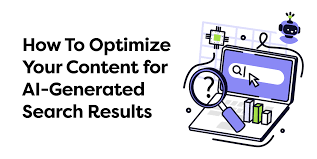How to see and read deleted messages of WhatsApp

You must be using WhatsApp. Because after Facebook, WhatsApp is used the most. You will get to see WhatsApp on every person’s mobile phone. Friends, you must know that you can delete the message sent on WhatsApp. But friends, do you know how whatsapp delete messages are seen and read.
WhatsApp keeps on bringing new updates or features while paying attention to its users. You must have also used many new Whatsapp features. WhatsApp launched a new feature a few days ago, through which you can delete sent messages from WhatsApp.
Friends, we often unknowingly send or forward a message to someone on whatsapp. So that’s why a new feature was launched by WhatsApp so that you can delete such messages within 7 minutes. After which he is completely deleted from the front.
Friends, but many people are interested to know whether whatsapp can see the delete message. So friends it can be done that you can also see whatsapp deleted messages and can also read that deleted message.
Let us tell you that in today’s post we are going to tell you about two such methods, using which you can read and see whatsapp delete messages, so friends, you want to know that whatsapp delete message How to see, then read this post carefully once.
There are two ways to see WhatsApp delete messages
Friends, we are going to tell you about two ways to see whatsapp delete message. With the help of which you can easily see the deleted messages. Friends, out of the two ways we are going to tell you, one is by installing the application or without installing the application. You can see whatsapp delete message, so let’s know how to see.
How to see WhatsApp deleted messages with the help of the app?
Friends, if you want to see the delete message of WhatsApp very easily, then you will have to download or install an app. After which if someone sends a message to you and after that deletes that message, then with the help of that application you can easily see what the person in front has sent.
The name of this app is Notification History, which saves every notification that comes in your mobile and it is automatically prepared by becoming a Notification History. With the help of this app, you can read every notification message which has come in your device.
you will find many apps in google play store to do this work. But the app about which we are telling you is very much used for this work. Because this app has been downloaded by more than 1 million people, so now let’s see how to use it :-
Step- 1
Friends, first of all you have to install the app named “Notification History” from the play store.
Step- 2
Friends, as soon as you install the “Notification History” app, after that you open this app, then you will see two buttons. Enable both these options Accessibility Service-disable and Notification Access-disable and click on the OK button.
Step- 3
Friends, now you will be able to see and read WhatsApp delete messages with the help of this app. Friends, if you get someone’s message and delete it, then you will be able to see it with the help of this app.
How to delete WhatsApp messages without seeing them with the help of the app?
Friends, now we will tell you about how to see whatsapp delete message without installing any app, because many people want to see whatsapp delete message without installing any app, so let’s know about it :-
Step- 1
First of all you have to uninstall your whatsapp app.
Step- 2
Friends, now you have to install WhatsApp.
Step- 3
Friends, as soon as you install WhatsApp, the option of your chat backup or “Restore” is visible, you simply have to click on it.
Step-4
Friends, from here you get a backup of seven days. In this way you will be able to see the deleted whatsapp message very easily without installing any app.
What did you learn in today’s post?
Friends, I hope that after reading this post, you must have come to know how to read deleted messages from WhatsApp, then friends, share this post with your friends so that they can also know about it. .