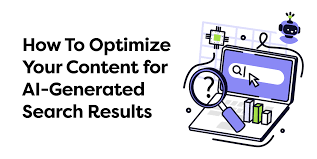How to detect keylogger -Keylogger removal guide
How to Know Your Computer Has Key loggers and to how to detect keylogger
Safety issues on the internet are rampant and there seems to be an increase in malware and spyware attacks over the last few years. With such advanced software whatever one does seems to fall short. The reason for this is that asides from just installing an antivirus on your system, you need to actively keep an eye on your system for any changes or strange incidents that might signal a security or privacy breach.
In order to be able to do that, one must first have an awareness of what to look out for. The internet is full of all sorts of bugs, viruses, Trojans, and spyware but perhaps the most dreaded and most difficult to protect against is a keylogger. This is a kind of computer monitoring and spyware software which can get a hold of anything and everything that happens on your system.
The keylogger’s function is to record and archive keystrokes, the physical strokes, whatever they may be, that take place on your computer. In this way, all the information you type is up for grabs. This includes all the private conversations that take place (regardless of the forum), your usernames, passwords, and encryption keys as well as your website and search history. Of course, no one wants such software on their system and here are some ways to figure out whether your computer is infected or not.
1. Check Your Task List. Whenever there is a software program operating on your system, it should get registered in your task list. To check this, all you need to do is press ctrl+alt+del and the task list will come up. Look through all the tasks to see if there is something processing without your authorization. Even if something looks fishy, check it out further by asking someone or searching online to see what the task is for.
 2. Check Startup Tasks. A keylogger is supposed to record every individual stroke, and hence is usually launched when the system starts. To check whether any program has launched at startup, use the system configuration tool. After typing ‘misconfig’ in the box, take a look at all the programs that were launched. If something strange comes up it may be a keylogger and so you should investigate it further.
3. Check Hard Disk. After looking through your startup and general task lists, you need to check your hard disk. A keylogger archives keystrokes and saves them on the system to forward later. In your hard disk, if there is a presence of files which are updating themselves regularly then these may be log files. Access them and you’ll be able to figure out if they truly are evidence of keyloggers.
4. Use Anti-Virus. Sometimes an anti-virus program can also detect keylogger presence. This is usually when the keylogger is more advanced and has multiple purposes or is a part of a larger virus or program. Nonetheless, it’s always a good idea to update and run a good anti-virus.
5.Use Anti-Keylogger. If you have reason to believe that you are more susceptible to keylogger threat, then it’s a good idea to get an anti-keylogger program for your computer. There are a lot of options available online and the pricing varies too. Some recommended programs are Spybot S&D which checks for popular keylogger programs.
Author Bio: Jessica works for MobiStealth and writes helpful tips for the average computer user. Her articles are direct and always aim at making the most tech-phobic individual feel at home when using computer systems. You can follow her @jcarol429.
2. Check Startup Tasks. A keylogger is supposed to record every individual stroke, and hence is usually launched when the system starts. To check whether any program has launched at startup, use the system configuration tool. After typing ‘misconfig’ in the box, take a look at all the programs that were launched. If something strange comes up it may be a keylogger and so you should investigate it further.
3. Check Hard Disk. After looking through your startup and general task lists, you need to check your hard disk. A keylogger archives keystrokes and saves them on the system to forward later. In your hard disk, if there is a presence of files which are updating themselves regularly then these may be log files. Access them and you’ll be able to figure out if they truly are evidence of keyloggers.
4. Use Anti-Virus. Sometimes an anti-virus program can also detect keylogger presence. This is usually when the keylogger is more advanced and has multiple purposes or is a part of a larger virus or program. Nonetheless, it’s always a good idea to update and run a good anti-virus.
5.Use Anti-Keylogger. If you have reason to believe that you are more susceptible to keylogger threat, then it’s a good idea to get an anti-keylogger program for your computer. There are a lot of options available online and the pricing varies too. Some recommended programs are Spybot S&D which checks for popular keylogger programs.
Author Bio: Jessica works for MobiStealth and writes helpful tips for the average computer user. Her articles are direct and always aim at making the most tech-phobic individual feel at home when using computer systems. You can follow her @jcarol429.
 2. Check Startup Tasks. A keylogger is supposed to record every individual stroke, and hence is usually launched when the system starts. To check whether any program has launched at startup, use the system configuration tool. After typing ‘misconfig’ in the box, take a look at all the programs that were launched. If something strange comes up it may be a keylogger and so you should investigate it further.
3. Check Hard Disk. After looking through your startup and general task lists, you need to check your hard disk. A keylogger archives keystrokes and saves them on the system to forward later. In your hard disk, if there is a presence of files which are updating themselves regularly then these may be log files. Access them and you’ll be able to figure out if they truly are evidence of keyloggers.
4. Use Anti-Virus. Sometimes an anti-virus program can also detect keylogger presence. This is usually when the keylogger is more advanced and has multiple purposes or is a part of a larger virus or program. Nonetheless, it’s always a good idea to update and run a good anti-virus.
5.Use Anti-Keylogger. If you have reason to believe that you are more susceptible to keylogger threat, then it’s a good idea to get an anti-keylogger program for your computer. There are a lot of options available online and the pricing varies too. Some recommended programs are Spybot S&D which checks for popular keylogger programs.
Author Bio: Jessica works for MobiStealth and writes helpful tips for the average computer user. Her articles are direct and always aim at making the most tech-phobic individual feel at home when using computer systems. You can follow her @jcarol429.
2. Check Startup Tasks. A keylogger is supposed to record every individual stroke, and hence is usually launched when the system starts. To check whether any program has launched at startup, use the system configuration tool. After typing ‘misconfig’ in the box, take a look at all the programs that were launched. If something strange comes up it may be a keylogger and so you should investigate it further.
3. Check Hard Disk. After looking through your startup and general task lists, you need to check your hard disk. A keylogger archives keystrokes and saves them on the system to forward later. In your hard disk, if there is a presence of files which are updating themselves regularly then these may be log files. Access them and you’ll be able to figure out if they truly are evidence of keyloggers.
4. Use Anti-Virus. Sometimes an anti-virus program can also detect keylogger presence. This is usually when the keylogger is more advanced and has multiple purposes or is a part of a larger virus or program. Nonetheless, it’s always a good idea to update and run a good anti-virus.
5.Use Anti-Keylogger. If you have reason to believe that you are more susceptible to keylogger threat, then it’s a good idea to get an anti-keylogger program for your computer. There are a lot of options available online and the pricing varies too. Some recommended programs are Spybot S&D which checks for popular keylogger programs.
Author Bio: Jessica works for MobiStealth and writes helpful tips for the average computer user. Her articles are direct and always aim at making the most tech-phobic individual feel at home when using computer systems. You can follow her @jcarol429.