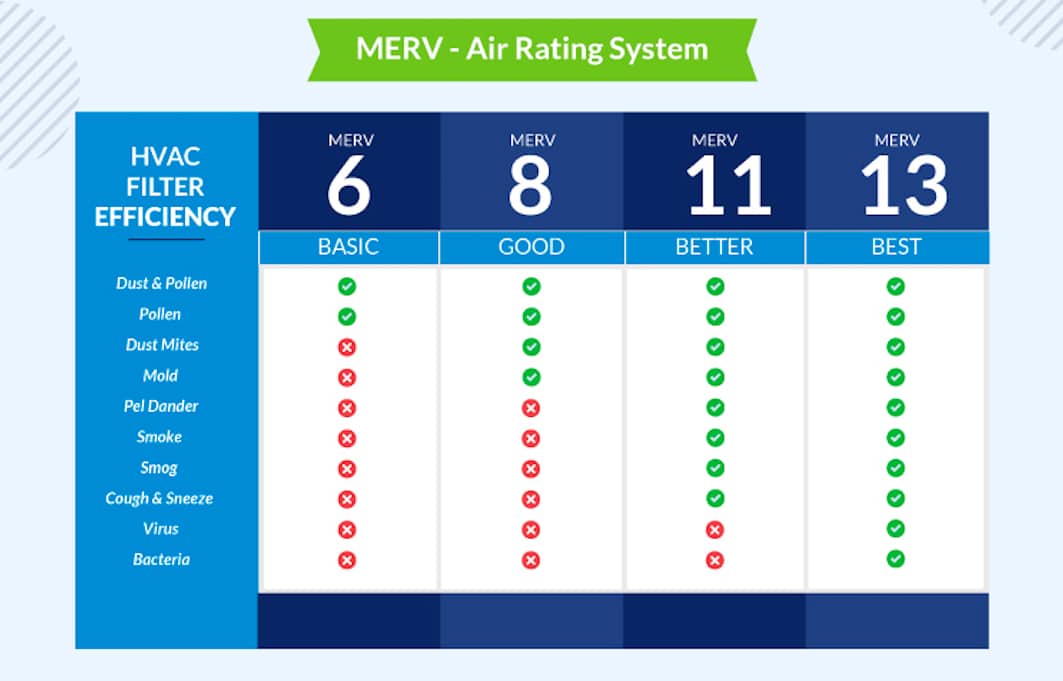How To Connect Bose Headphones To A New Device

To connect your Bose headphones to a new device, you would need the Bluetooth feature of your device enabled. First, you would need to switch on your Bose headphones. Then, enable the Bluetooth feature of your device. Once that is done, then, your Bose headphones and your device will be ready to pair. This article gives you a detailed guide on how to connect Bose headphones to a new device. Read it below!
How To Connect Bose Headphones To A New Device
To connect Bose headphones to a new device, it requires several steps are required. Let’s consider them:
Step 1. Switch On Your Bose Headphones
The first step to connect your Bose headphones to a new device is by switching on your Bose headphones. Go to where you have the switch on and off button and tap on the switch on for the Bose headphones to be turned on.
Step 2. Turn On Bluetooth
On your device, whether an iPhone or Android phone, turn on your Bluetooth. If you find it difficult to switch on your Bluetooth feature on your device, you can drag the notification panel just above your smartphone display. You would see a button with a Bluetooth symbol, then hold it and activate it from there.
Step 3. Pair Your Bluetooth To Your Headphones
On your device, you will see a list of available devices ready to pair. Look for your Bose headphones name on the list and tap on it to pair. Once the headphones and your smartphone are connected, your Bose headphones may display a light or indicate by making a sound. Once you see these signs, that is a clear indication of your Headphone-Smartphone connection.
When you use an Android smartphone, it is usually easier to connect to your Bose headphones. This can be achieved in a matter of seconds. However, if you want to connect your Bose headphones to your Personal Computer (PC), how can that be done? Let’s find out.
How To Connect Bose Headphones To Your Personal Computer (PC)
In this section, you will be reading a thorough guide on how to successfully connect your Bose headphones to your personal computer. Without wasting much time, let’s get started:
Step 1. Enable Your Bluetooth
On your PC, locate the Bluetooth and turn it on. In some laptops or minicomputers, it is usually located in the Settings area. If you find it in the Settings area, switch it on to allow your Bluetooth to connect with it.
Step 2. Turn On Your Bose Headphones
On your Bose headphones, switch on the power button. Once you switch it on, it would automatically enable its pairing mode which would allow it to connect with other available devices nearby.
Step 3. Add Device
On your laptop Bluetooth, you would see lists of available devices that are ready to pair. When you see them, click on the name of your Bose headphones and allow them to pair. Usually, when it successfully pairs with your PC, your Bose headphones would show a light or make a sound to indicate that it has been successfully paired with your personal computer.
So far, you’ve read how to connect Bose headphones to a new device. You’ve seen that you can connect your Bose headphones to your device just like connecting any other device to your other headphones. For all devices, it works the same way. Just switch on the Bluetooth of the device, then, enable pairing on your Bose headphones and select the name of your Bose headphones, and voila!
FAQ
Why won’t my Bose headphones connect to a new device?
Your Bose headphones may not always connect to a new device if it is always paired and connected to another device when it is switched on. To solve this, go to your smartphone’s Bluetooth and tap on Forget All Devices.
How do I connect my Bose wireless headphones to a second device?
To connect your Bose wireless headphones to a second device, switch the power button to Bluetooth. Where you have the Bluetooth symbol should be where it should be placed.
How do I connect my Bose QC35 to a new device?
To connect your Bose qc35 to a new device, switch the power button to where the Bluetooth symbol is located. After that, wait for it to pair with your smartphone. When it is paired, then it is good to go.
Are Bose headphones easy on the ear?
Bose headphones are made with the best of materials. It is manufactured in a way that is easy on the ear. So, no matter what sounds you hear, you will not feel pain when you use it.
Can I connect my iPhone with my Bose headphones?
You can connect your iPhone to your Bose headphones. It is easy to connect and pair with iPhones. It is done using the same method of connecting with Android phones.
Conclusion
To connect your Bose headphones to your device is almost like connecting your device to any other headphones. When you follow the steps outlined in this article, you will find it easier to connect and enjoy your Bose headphones