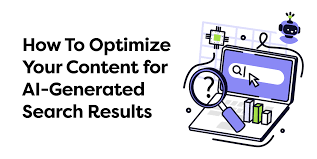Accidentally Formatted USB Flash Drive? Let's Check Out the Possible Precautions with an Efficient Solution
Data loss is very often with the USB flash drive and if it is Mac based formatted then people find recovery process of lost files, more difficult. If you are a regular user of computer and flash media storage drives, you must have faced data loss in your USB drive, which can come due to various reasons. Some most common causes of data loss in USB flash drives that could make you lose your complete files within seconds such as accidental deletion or formatting, and unexpected virus attacks. USB media formatting is the most common and risky cause of data loss and people surely use Mac recovery software as they lost complete data after formatting process.
Overview of USB Flash Drive

USB flash drive is an external storage device that is useful to transfer data among various devices through USB connectivity. These devices are also known as Key Drive, Pen Drive, or USB Drive and include flash memory with an integrated Universal Serial Bus interface. USB flash drives are rewritable, removable, as well as physically much smaller than any optical disc. They can easily connect with any USB port and work as a portable hard drive, which can be used to store data, backup data, etc. Therefore these devices are used by worldwide users because of its high capacity of data storage as well as secure digital circumstances.
Nowadays, USB flash device is one of the most popular modes of digital storage media. If you have accidentally formatted your USB flash drive and lost all your stored data and looking for a way to get your lost data back to you then this article is for you only. Now, you can easily recover your complete data from a formatted Mac based USB flash drive independently.
Protection Before Data Recovery in USB Flash Drive
Always use write protection to prevent your USB drive from further accidental destructions of data. These USB drives have written protect switch which makes it more easy before you attempt any kind if the recovery process into it.
Never write anything new in the formatted USB flash drive as it will reduce the chances of recovery. You must apply a reliable recovery process in it after accidental format or any other case of data loss.
Do not connect it with any portable devices after data loss, connect it only when you are supposed to apply recovery process on it.
Things to Remember to Prevent your USB Flash Drive from Data Loss
Always use the “Safely Unplug Hardware” option before you unplug the USB flash drive from any Mac OS X system. Usually these USB hard drives can tolerate immediate removal but at times this could hard your USB flash drive so it is always better to reduce the chances of sudden data loss.
Data Recovery Solution:
The only way which you can use to restore your lost data from USB flash drive is a professional tool. There are many Mac data recovery software available that can provide you Mac USB flash drive recovery. These professional tools are specially designed to restore lost data; therefore you will find a better and accurate result from these tools. They are fast and very easy to use; you do not have to be a tech expert to use these tools. However, not every product available in the market it equally reliable so make sure that you are choosing a correct product for your USB flash drive recovery. Choice of any wrong product can reduce the chances of data recovery and may lead to unavoidable circumstances.
Author Bio
Donald Kepler loves to travel. He writes useful tips & tricks to optimize Mac by OS X defragmentation, Mac drive cloning and imaging. Follow him at Google+