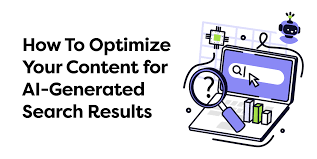Tips to extend the usual lifetime of flash USB drives
A laptop is supposed to be able to withstand a fair bit of punishment, but so many of them are terrible. This is especially true of the USB flash drives that you receive as free gifts. They are annoying because they are so easily corruptible, and many of them delete information the drive is not used regularly. Even modern flash drives are not indestructible, and may still be unreliable. If you have paid good money for your flash drive, then that is a good start. If you wish to extend its lifetime, then here are a few tips to help you.

Heat may damage your device
Keep it out of the heat, as this may slow down your USB use and maybe even corrupt files. The most common head sources are through overuse on a hot machine, or through being left in the sun. Although, there are some silly people who leave it on a radiator, or in their clothes that they put onto radiators. Leaving it in your pocket and putting your clothes into a tumble dryer will damage your flash drive.
Being exposed to the cold
Is not as damaging as you may imagine, but is still a problem. If you leave it outside in freezing conditions then it may cause problems.
Time and usage
Over time and use, you will find that your flash USB drive begins to wear out a little. The connectors are no longer of any use and the computer may not be able to pick up on the device. You should also be aware that the device itself often has a lifespan. It may only last for 1500 connect/disconnect cycles, and may only allow around 10,000 writes onto it. A single level cell will last longer, but they are pretty rare these days.
Shocks and knocks
This is a problem for all electrical devices, so you should avoid knocking your flash drive in any way. It is not likely to extremely damage your flash drive, but some of the electrical components inside may come loose. Plus, some components are delicate and may weaken over time with multiple knocks.
Dirt, grime or mold
This is a problem if it gets into the connectors because it hinders connection between the computer and the flash drive. It may also damage the connectors if you force the flash drive into the USB slot. Try to keep it free from dirt by putting the cap back on after use, and give it a wipe down every now and again.
Water and high humidity
Of all of the environmental factors, it seems that water is one of the most damaging. Exposing it to water for any amount of time is going to damage it, and this includes being in a place that has high humidity. Remember that if your flash drive is left in the bathroom as you shower, then the humidity is not going to be good for the flash drive. The same is true if you leave the flash drive in your pants pockets and then put them in the washing machine.
Malware or viruses
This is not something that is going to physically ruin your flash drive. If you are able to successfully reformat your flash drive then it may be used again. But, if your flash drive is affected by malware or a virus, then it is unlikely that you are going to be able to recover the data. Your flash drive may also be used as a carrier for a virus, which means you should scan it when possible, especially if you have plugged it into an unfamiliar machine.
Removing it from your computer prematurely
You are supposed to make sure your flash drive is safe to remove before pulling it out of the USB slot. You are supposed to do this on your computer. If you do not, then it is unlikely that your flash drive will be damaged. If you pull out the flash drive whilst a transfer is in progress then you may damage files, corrupt your entire flash drive, or simply damage the files you were transferring.
If you cannot get your flash drive to become safe to remove, then turn off your computer via the usual procedure and remove the flash drive when it is turned off. You may wish to investigate as to why it would not allow you to safely remove your flash drive, as this may indicate a problem with your computer or a potential virus infection.
This post is written by Kate Funk. She is a professional blogger and writer at Tutorsville. She specializes in topics of interest to techno geeks and networking enthusiasts.