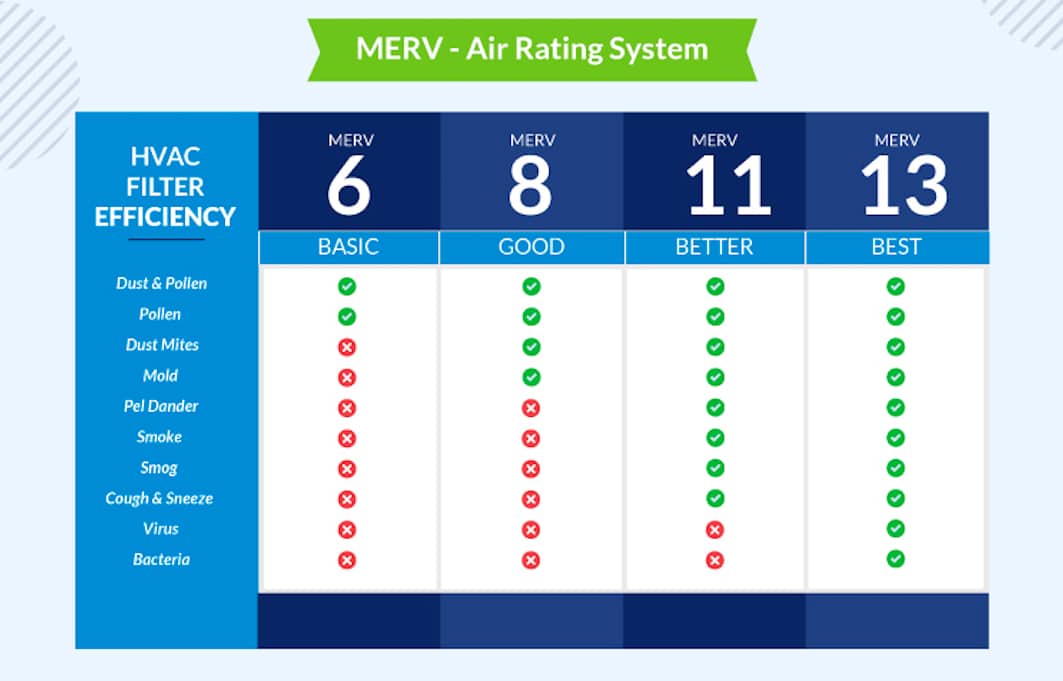Simplest Way Of Enabling An Administrator Account In Windows8
Frankly speaking, Microsoft’s newest operating system has come with lots of new cool features that were previously non-existent in all the other previous versions of Windows. A good example is how Microsoft decided to move from the Start feature of the older versions to a whole new Metro Start feature.
Some long term users of Windows 8 might require such an Administrator Account.In this article we are going to learn on how to enable the Administrator Account in Windows 8 because in real sense it is not missing but it is disabled. After enabling the account we will have all the privileges that we had desired. For example, this account can be used to delete other User Accounts i.e. In the event that a Standard user has forgotten his or her account password. Procedure of enabling Administrator Account in Windows 8.
Get to the Metro Interface by pressing the Windows Key.
Move the mouse pointer into any of the two corner in the right hand side of the screen to open the Charm bar.
Click on Search which is usually the 1st item from the top.
Type cmd. From the results that appear right click on the one titled Command Prompt.
Options will appear in the bottom side click on Run as Administrator and windows will prompt for permission click on Yes
Command prompt window will appear titled Administrator: Command Prompt
Now type in the command below exactly as it appears: net user administrator /active:yes
Press Enter and after a few seconds the following will appear: The command completed successfully.
Now go to Control Panel and access User Accounts. You will see the Administrator Account listed along with other accounts. In summary, this means that we have successfully enabled our Administrator User account. We can hence start using the privileges that are associated with an Administrator Account. However, In future one might want to disable this account. The procedure is simple. Simply follow all the steps from 1 to 6 and type net user administrator /active:no. The Administrator Account will consequently be disabled. John S Lam is a content writer at Test4Prep. Its provide you 100% 220-801 exams. Let’s take benefit of 200-120 Exams material efficiently and get guaranteed success. Check out free demo of all certifications Exam.
Some long term users of Windows 8 might require such an Administrator Account.In this article we are going to learn on how to enable the Administrator Account in Windows 8 because in real sense it is not missing but it is disabled. After enabling the account we will have all the privileges that we had desired. For example, this account can be used to delete other User Accounts i.e. In the event that a Standard user has forgotten his or her account password. Procedure of enabling Administrator Account in Windows 8.
Get to the Metro Interface by pressing the Windows Key.
Move the mouse pointer into any of the two corner in the right hand side of the screen to open the Charm bar.
Click on Search which is usually the 1st item from the top.
Type cmd. From the results that appear right click on the one titled Command Prompt.
Options will appear in the bottom side click on Run as Administrator and windows will prompt for permission click on Yes
Command prompt window will appear titled Administrator: Command Prompt
Now type in the command below exactly as it appears: net user administrator /active:yes
Press Enter and after a few seconds the following will appear: The command completed successfully.
Now go to Control Panel and access User Accounts. You will see the Administrator Account listed along with other accounts. In summary, this means that we have successfully enabled our Administrator User account. We can hence start using the privileges that are associated with an Administrator Account. However, In future one might want to disable this account. The procedure is simple. Simply follow all the steps from 1 to 6 and type net user administrator /active:no. The Administrator Account will consequently be disabled. John S Lam is a content writer at Test4Prep. Its provide you 100% 220-801 exams. Let’s take benefit of 200-120 Exams material efficiently and get guaranteed success. Check out free demo of all certifications Exam.