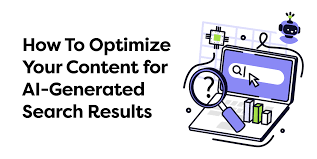Disable Real Time protection Avira antivirus permanently Tricks
Disable Real Time protection Avira antivirus
We bring you below Tricks to Disable Real Time protection Avira antivirus permanently or temporary
#Trick1
1.How to Disable best Free Antivirus Avira permanently through the Windows
If you are unable to Disable Avira Antivirus Temporarily then here is Another way you can try to Disable Avira Free Antivirus permanently through the Windows
- Go to start-click run or just Press the Windows key and click run.
- In run box Type command “msconfig” and press “Enter.” Select “Continue” if the User Account Control window appears. Allow the System Configuration Utility to load.
- Select the “Startup” tab. Uncheck the box next to Avira under “Startup Items.” Click “Apply” and then “OK.”
- It will ask you to reboot your system ,so reboot or restart your system . After system restart you will find avira free antivirus is permanently disabled .
If you want to enable Avira Free Antivirus again
- Go to start-click run or just Press the Windows key and click run.
- In run box Type command “msconfig” and press “Enter.” Select “Continue” if the User Account Control window appears. Allow the System Configuration Utility to load.
- Select the “Startup” tab. check the box next to Avira under “Startup Items.” Click “Apply” and then “OK.”
- It will ask you to reboot your system ,so reboot or restart your system . After system restart you will find avira free antivirus is permanently enabled again.
#Trick2
2.How to Disable Avira Free Antivirus Temporarily through the Windows
- Go to system tray which is located besides watch near the task bar and then Double-click on the Avira icon,you will get the screen as shown below.If you are unable to find system tray ,go to start -All programs-Double-click on Avira –click on Avira Launcher and you will get the screen as shown below.

- When you get above window, use the switch (button) next to “Realtime Protection” to turn it off.
This Disable Avira Antivirus Temporarily through the Windows