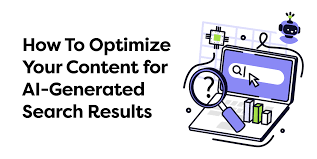Most tried ways to Create a XML Sitemap in Website
Create a Sitemap with Google XML Sitemaps WordPress Plugins
2.Go to plugin XML sitemap settings and select the options shown in the pics above to find below screen

3.After Selecting the options shown in the pics above ,click on option to build sitemap
4.You may also Upload the Google XML Sitemaps WordPress plugin zip file downloaded from wordpress Just go to FTP and browse into your wp-content/plugins directory if step 1 is not working and ACTIVATE and install this plugin
Create a Sitemap in any website without plugin
1.Just find any online Sitemap generator website
2.Insert your website URL
3.Press submit button & Sitemap generator website will generate .xml file
4.Upload this .xml file in root of your website
5.After Uploading this .xml file ,just visit url/sitemap.xml
say if website URL is https://share-ask.com then Sitemap URL is https://share-ask.com/sitemap_index.xml