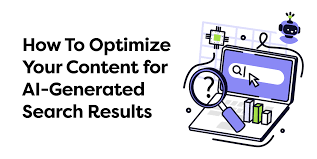THE MEANS OF CHANGING TILE SIZE IN WINDOWS 8 METRO START SCREEN
These tiles are square and rectangular representations of applications in the Metro Start Screen. They make the look and feel of Windows 8 a notch better than all the other Operating systems past and present that are in use today or that have ever been in use.
In this article I am going to discuss a method of changing the size of tiles by use of an easy to use 3rd party software. This cool software is called the Metro Scaler. It is freely available because it is freeware.
Procedure of resizing the Metro Start Screen using Metro Scaler.

Download the Metro Scaler from the internet and install it in your system.
After installing run the application. It is a simple and easy to use application. In fact it is just a window with a slider.
Once installed selects the tile size through use of this slider by simply dragging it up to the level you feel comfortable with. Its inches run from 5 inches to 25 inches in terms of size.
After dragging the scaler to the most suitable size there is a button labelled scale that should be clicked. After clicking this button the system should be restarted in order to apply the changes that had been set. After rebooting the size of the tiles will be seen to have changed. That is how it works so simple yet so exciting.
Attempts of changing the tile size are not limited as one can do it as a many times as possible until you find that ratio that best suits you. This application is just one of the many to come. I am sure more applications are being cooked and they will soon be available to carry out different system tweaks on Windows 8 systems.
If you are using Windows 8 what are you waiting for? Google and download Metro Scaler today and start enjoy what it offers at no cost because this application is completely free. Thank you for reading my article.
John S Lam is a content writer at Test4Prep. Its provide you 100% 220-802 exams. Let’s take benefit of 100-101Exams material efficiently and get guaranteed success. Check out free demo of all certifications Exam.